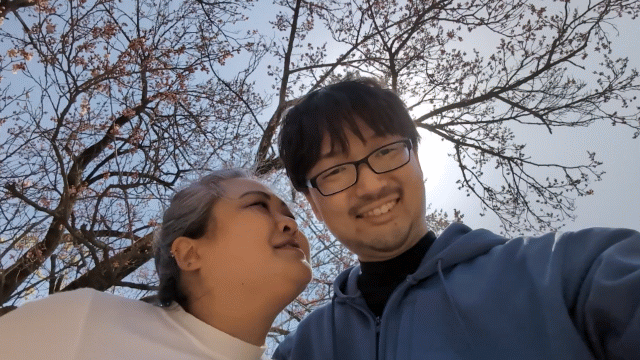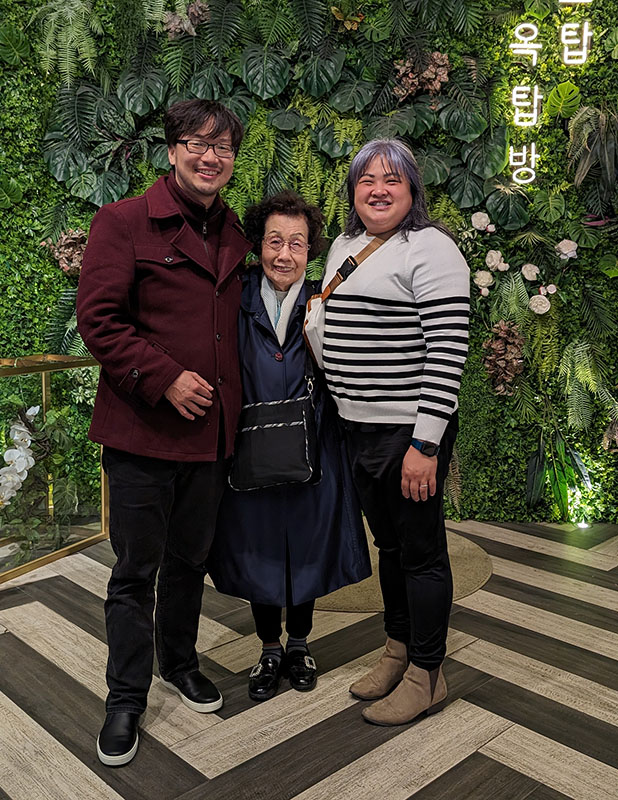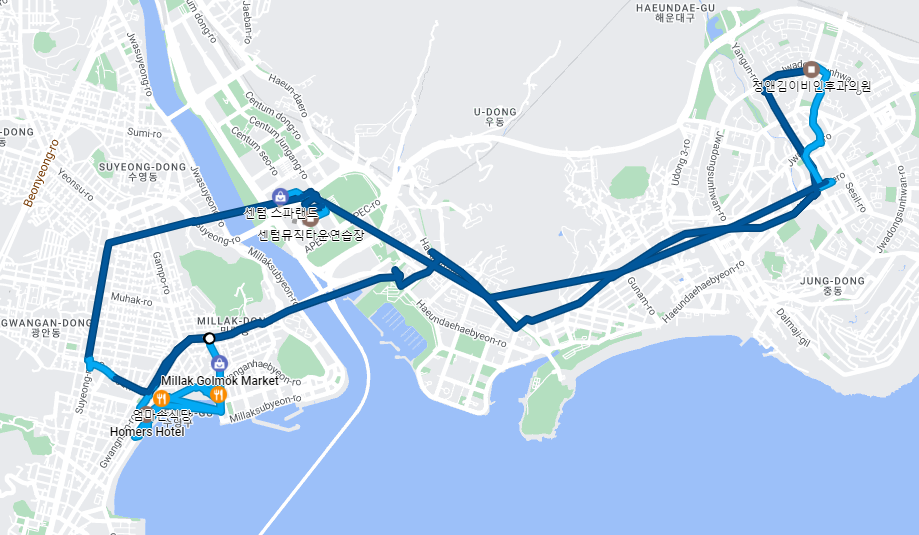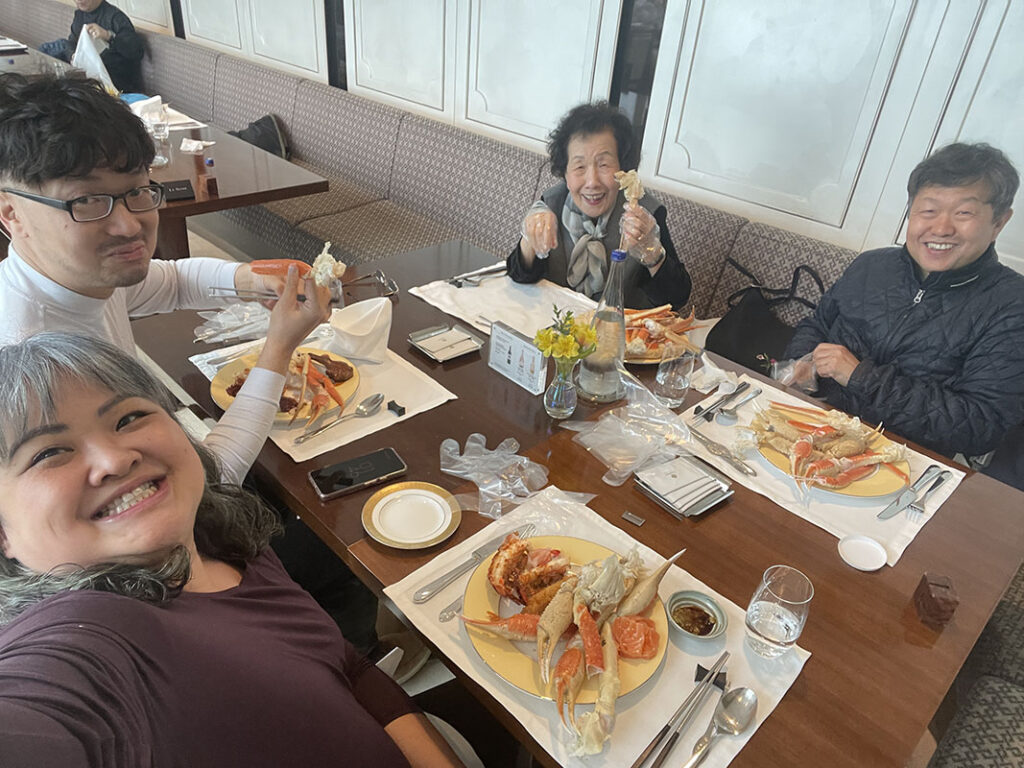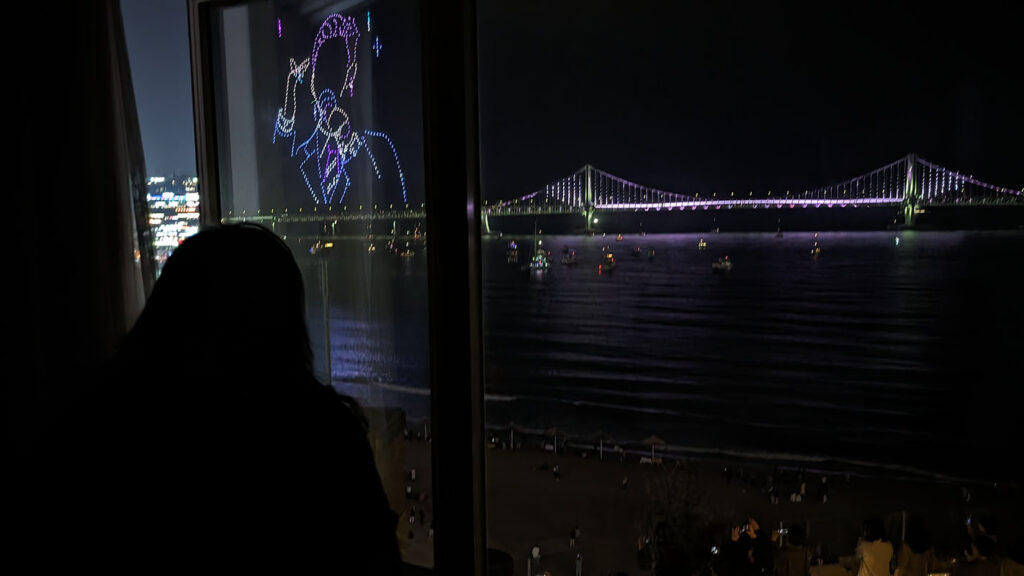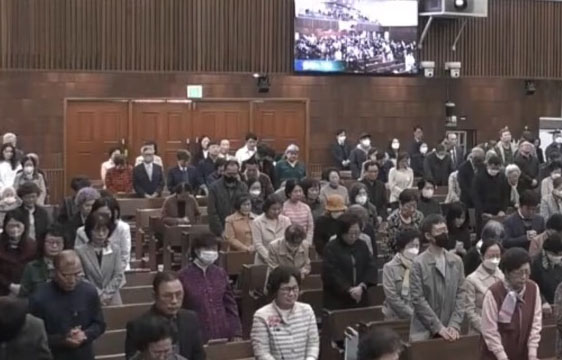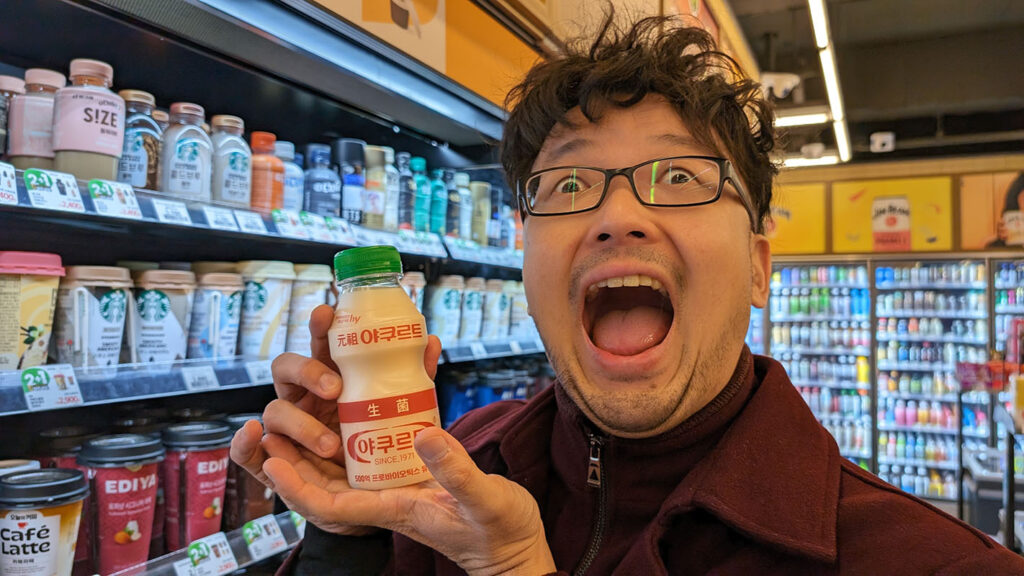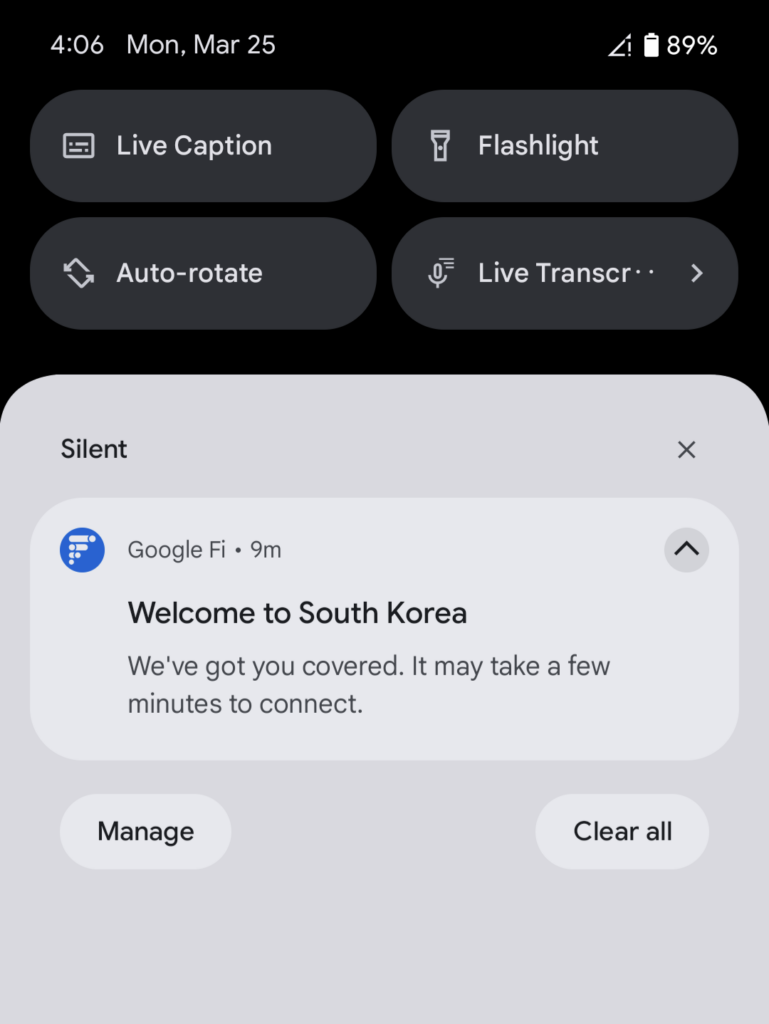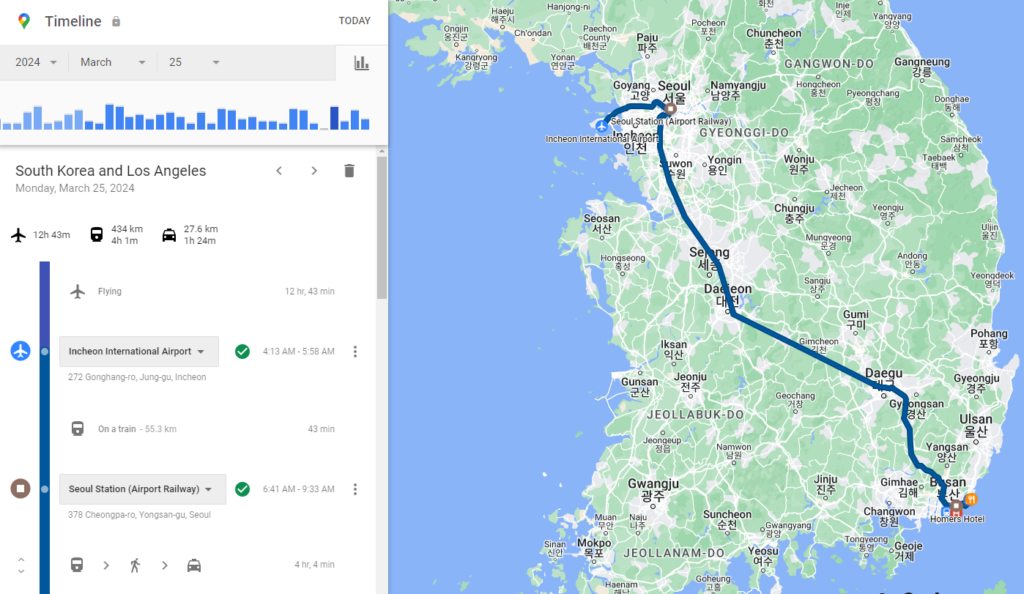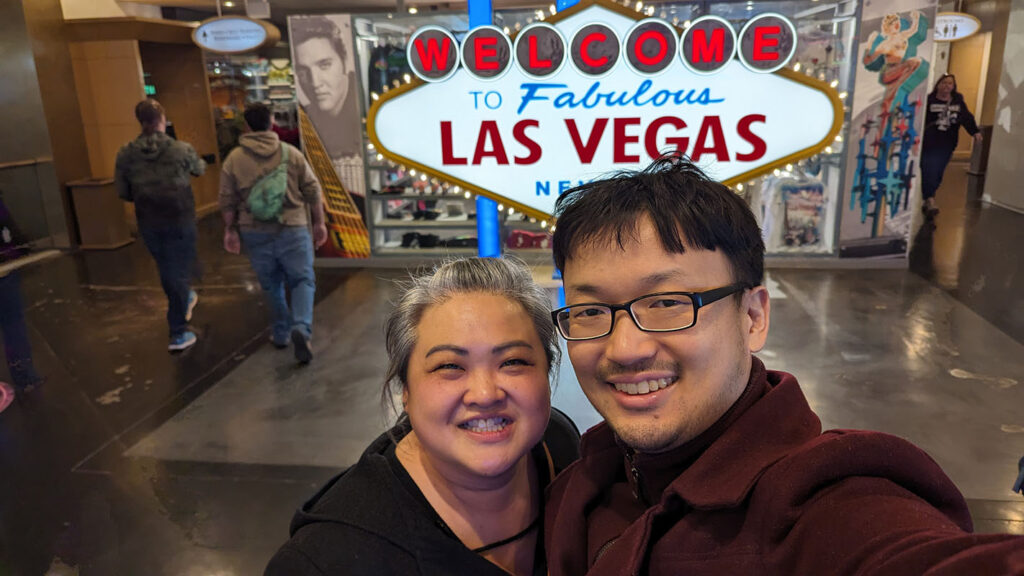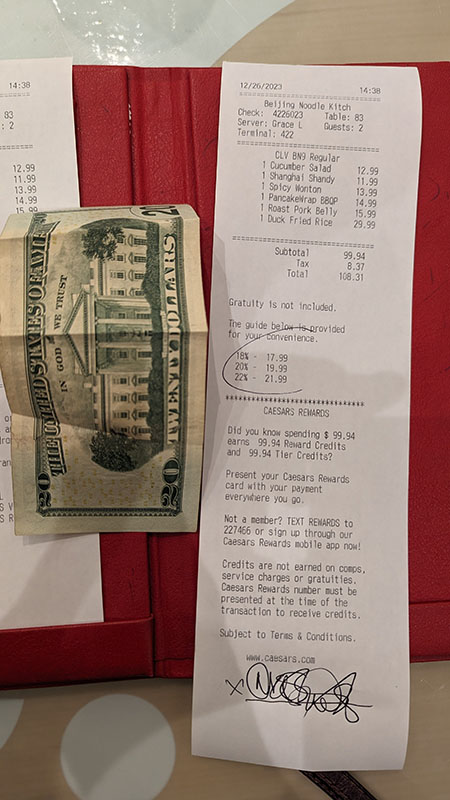Category: Travel
-

Korea Trip
LAX-ICN Asiana Business one-way using Air Canada 45k points+$450/oneway/person (instead of choosing the regular 75k+$100 option). Booked D-360 when I didn’t have a whole lot of Amex points and was trying to save for future flights.
I haven’t flown internationally in 20 years and never flew business, so this was pretty exciting for both me and my wife. We knew that our Air France business flight next month would be on a whole another level, but this has still got to be much better than economy flights that we have experienced, right?
Right?
I read that the Star Alliance lounge was all-day access so we went at 6:30pm for the 11:40pm flight.. we had finished packing in the morning and didn’t have much else to do at home otherwise. Asiana required in-person check-in and unfortunately Asiana was not present in the airport at all because their earliest evening flights did not depart until 10pm.
Lounge and free food was nice. Decent buffet food, udon noodle bar, alcohol, chacuterie corner, pretty comfortable seats! There were a decent amount of seats here and there. The outdoor terrrace was closed. SANspotter’s review is pretty much what we saw. We arrived super early, so we set up my iPad mini on one of the little nightstands, plugged two earphones via a 3.5mm audiosplitter, and watched a movie together. But trying to stay awake until midnight was hard. The airport was cold and there wasn’t a good place to lean back or lie down in the lounge. Closest thing was the dark media room, but the couches there were not exactly for leaning back.
We went to the gate a bit ahead of time just in case. Even though boarding officially starts at 11:10pm, there was already a long line at the gate at 10:50pm. 100+ people in line for economy and 40 people in line for business. While in line and shifting passport and boarding tickets, I accidentally dropped my U.S. green card and didn’t notice it but someone picked it up and came to give it to me. Phew! Thanks!
We originally booked two seats in A350-900 on 1E 1F in the middle column where the two seats are very close to each other, but a few months before flight Asiana replaced equipment and brought back their A380-800 into service. Air Canada didn’t give any warning about the equipmnent change – I just noticed it randomly 5 months before the trip while checking out the reservation. By then, the forward business cabin was all full. I took 12D and 12G in the second cabin, which is the row where they are far apart from each other, each exposed to the aisle. We preferred being closer together but I was hoping it would be compensated by being in the bassinet front row and possibly having some little additional levels of comfort. (Maybe a bigger footwell, or something like the Singapore Airlines business bassinet where your footwell is the entire width of the front row, more ample desk space, etc.)
Nope, it was exactly like every other row. Should have chosen row 13 instead. What Asiana does with their bassinet seat is this: part of the functionality of my chair is in the back of the passenger seat in front of me. So they put half a chair in front of my Row 12. It looks almost like they took a normal passenger chair, cut it in half top to bottom, and attached it to the space between my row and the cabin wall. So even though I’m in the frontmost row in the cabin, I’m staring into the back of another business class seat. I would expect there to be another passenger’s head in that space. But there is nothing there. Just the back half of a herringbone. It’s dead space. And there’s a dead tabletop storage space of what should be my front passenger’s seat. I am not allowed to store anything there though.. at least officially and during takeoff. I just set up a plastic bag there and used it store trash.
The seat and space is very meh. The seat does lie back 180 degrees and does all the angles in between. It has some form of lumbar support where it pushes lower back and mid-back cushions back and forth. This is all very nice and made sleeping comfortable. I slept about 6 hours of the total flight of 13 hours.
The rest of the seat is very lacking.
One big downside is the lack of storage. On a regular economy seat, you have the lower mesh net and the upper documents slit, which you use to store your phone, ipad, water bottle. Asiana business has none of those. Where your foot goes, there are two cubible spaces. The lower one is where you rest your foot while in seating position. You are not allowed to store a backpack there. I assume it’s because it’s not a tight-nit nook like it’s on ecoonomy. On the side desk space, there is a sad attempt of a storage contraption using a little plastic belt that holds together the airplane safety and duty-free booklets.
Once I iunderstood what a weird layout Asiana was using for their business seat, I unpacked things from my backpack and tried to cram them there. Phone, iPad mini, bluetooth keyboard, portable battery, USB cables, USB-C charging block, socks, gloves, hoodie shirt. It took me multiple times of opening and closing the overhead compartment to retrieve my backpack and pull out one more thing that I forgot to finally settle. Then I noticed my USB-C charging block was missing. It probabbly fell from the desk to the dead space under the seat, at which point it’s unreachable.
The seat is a bit narrow, and the footwell was tiny. When I read reviews about Asiana’s seat, I saw photos where people were placing their shoes-wearing foot into the footwell as proof of how small it was. “No wonder they think it’s tiny, these white people haven’t taken off their shoes”, I thought. Turns out it is indeed tiny. Your foot fits, thats not the problem. (Although granted my shoe size is 10.5 so this may vary) The problem is that the footwell is so narrow left-to-right that during sleep you are permanently forced into a triangular angle between your legs and pelvis. It starts to hurt after a while. There’s not a whole lot of wiggle room, so in the midst of the comfort of a lie-flat seat, this rigid discomfort stuck out a lot.
Another unexpected sleep discomfort is their antiquated IFE controller. Both the screen and the controller are touch screen, and the controller is very touch-sensitive. The controller is stowed away in a little cradle in the chair, around elbow level, with the screen facing you, so you can operate it without having to remove it. Which might be well thought out.. until you are sleeping at 3am and multiple times throughout the night, while adjusting during sleep, your hand or arm accidentally touches the remote’s touchscreen,and it wakes up the remote. And along with it, the 20″ IFE screen lits up in all of its high-brightness blue-white standby screen glory, until you turn it off to try to get back to sleep.
Another downside of choosing the front row seat was that the cabin crew staging area was in the curtained-off space in front of us. The plane took off around 11:30pm, and until 2am there was a constant shifting and clacking of dishes in the compartment as they served their 1am dinner and then retrieved the dishes. Ah so this was the yellow-color coded warning from users on SeatGuru about “bassinet seat may have more legroom but noise and lights coming from closeness to bathroom and/or cabin crew supplies may be uncomfortable”. Lesson for next time.
Summary of costs
Total spent: $5,000 + 138k MR + 93k UR
- $1,046 + 138k MR Flights ($970+90k LAX-ICN Asiana Business, $76+48k ICN-LAX Korean Air Economy)
- $180 Trains (Seoul-Busan, Gwangju-Seoul)
- $320 Bus & Taxi
- $635 Hotel in Busan (7 nights)
- $0 + 93k UR Hyatt Hotels in Seoul (6 nights, Gangnam Andaz and SLH Myeongdong28)
- $175 Airbnb (2 nights)
- $1,600 Food
- $240 Gifts
- $530 Spas
- $400 Expenses (Doctor, Water, Shopping)
- ~$300 Credit Card Fees
-

Las Vegas
A 3-night trip in Las Vegas on 12/25 trying to use various hotel credits and status benefits.
We had a couple of goals:
- Celebrate our wedding anniversary
- A relaxing hotel staycation, spend time in a big bathtub while watching movies, go eat good food.
- Use the Amex FHR credit
- I matched MGM Gold from Hyatt/Bilt and Caesar’s Diamond from Wyndham Business Credit Card. Let’s see what free things and perks these can get us.
- We may fly more on Southwest next year after getting a companion pass, and it seems the WannaGetAway Anytime tier is a real cost saver and also keeps our travels very flexible. Let’s test it out.
Around the time I got to planning this in September, MGM was recovering from their major hacking incident. For about a week you couldn’t book their hotels from their website, they were using a third-party service. Their rates looked deeply discounted in the Fall, and also during the 12/25-12/28 period. It was $20/night at basic rooms and $100 for some suites. So that’s where I set to book.
From what I read up, the Caesar’s Diamond Celebration Dinner $100 coupon is sometimes not provided if you don’t have 100 tier credits with the hotel.
So I figured that we could stay 1 night in a Caesar’s with a room at $100 to get those credits. It may take a day or two for the credits to kick in, so we’ll check out from the Caesar’s, check in to a MGM hotel, and hopefully the Caesar’s Dinner will become available before we leave Vegas.
After looking up bathtubs on this thread and this blog, I booked a Planet Hollywood Resort Vista room (Caesars) for $115/night, with a standard bathtub, and Mandalay Bay Elite King suite (MGM) for $110/night which has a very large bathtub that easily fits two people.
Resort fees at Caesars were waived from P2 Diamond status. P1 had Gold at MGM, but we booked it through Amex FHR for P2’s $200 credit, and the Amex website showed “$88 due at the hotel”. I had read that usually people can’t get the resort fee waived if FHR, but sometimes they do, so we will try to get it waived and if we have to pay it, we’ll pay. The day before checking in, we’ll match P1’s MGM Gold to P2.
Matching and Dining Credits
Checked in to Planet Hollywood, walked to Aria and matched MGM Gold at their rewards desk. P1’s Gold was expiring Feb 2024, and it was the same for the newly spouse matched P2 Gold.
The Caesars app was selling late checkouts for money, but I talked with rep via text and got a free late checkout at 1pm based on status.
The next day, there was still no credits from the hotel stay, but I saw that the Caesars app was showing various promotions, one of which gave 100 tier credits for free. Those credits posted immediately. Then I went to the Caesars rewards desk to spouse match P2’s Diamond to P1, but they don’t so spouse matches. Although they did issue P2 Diamond physical card. I confirmed that we have the celebration dinner. I don’t know if 1) I had to confirm the celebration dinner with Caesars in order for it to “exist” on P2’s app and if 2) I had to have the 100 tier credits on the account in order to get the free dinner. Not sure if these 100 credit offers are usually running or whether it’s more of a end-of-year thing. The rep confirmed the the dinner must be used in one sitting, can’t be split over multiple dinners.
We tried to use the Caesars dinner at Bacchanal Buffet, but they were booked up for days (we didn’t make reservations, partly because our schedule kept changing up to day of flying in to Vegas) and not taking walk-ins. So instead we went to eat a late lunch (2pm) at Beijing Noodle No. 9. The food was good. P2 carefully combined menu items to make it exactly $99.94 before taxes. The food was good, and the crispy pork belly was excellent. We told the waiter that we wanted to use the celebration dinner, and the waiter said that even though post-taxes it was $108, we didn’t have to pay anything, just tip in cash.
When I booked Mandalay Bay, Amex had a section to enter your MGM member number. It then created a reservation entry on the MGM account. I tried to request a free early check-in at Mandalay Bay via app, and the app went into “preparing your room” and was not ready yet. We walked into the hotel and asked at the MGM Gold desk if we could check in early. The rep said that the 40th floor room wasn’t ready but a 19th floor room was available. Also said unprompted that since we had the Elite King Suite, no other upgrades were possible. (So a Amex FHR upgrade seems restricted by rooms that show up on FHR only, even if the actual hotel has better rooms that it sets aside). There’s a $100 food credit as a FHR benefit. It can be charged over multiple orders as a room charge. Lastly, he said that the resort fees are not waived since we booked via Expedia/Amex FHR (for direct bookings, it would be waived by Gold status) and it was $157 total for two nights. He said that my $88 resort fee amount quoted by Amex must be wrong. Weird.. so we checked in anyway.
Resort Fees
Later I talked to Amex chat about the resort fees. Rep said I can ask for an investigation on it or can do a merchant dispute. I said I would do a dispute after confirming upon checkout that the incorrect amount was charged.
Upon checkout, I noticed that the resort fee came out correctly as $88. We put $259 in dining as room charges, and the food charge came correctly as $159 after food credit. So the final amount charged was $248.
And then, the Amex plat card is showing a $88 credit listed as “Mandalay Bay”. So this cancels out the resort fee. I don’t know if this came from the hotel, or from Amex. Well, that was unexpected. Nice?
Then a week after the trip, Amex called to inform me that the “investigation” (which I didn’t ask for) had concluded, where they decided that although the FHR website shows a $88 resort fee, that’s just an estimation and the hotel has a final say on the amount. So there’s nothing they can do about it. Now that’s triple unexpected. I didn’t ask them what’s up with the credit back that I’m seeing on my account. Very, very confusing an everything is contradicting everything. Nice???
Rooms
Both hotels’ bathtubs were very big.
The Planet Hollywood tub was a good size deep soak tub, and we managed to both fit into the tub by squeezing in. Hotel is in good location, easy to walk anywhere on the strip.
The Mandalay Bay tub fit easily for two. It was very comfy.
Photos of the bathtubs with hominid banana for scale.
While the bathtub was excellent, unfortunately the Wi-Fi was terrible. Typical early 2000’s hotel internet, with latency (not download speed, latency: websites or servers do not respond at all, it just spins in place) that crawls to death during evenings. I couldn’t even Reddit or Facebook reliably.
I brought a Chromecast from home to plug to the TV but obviously that didn’t work with the Hotel Wifi. Mandalay had an ethernet jack but I didn’t bring an Ethernet cable. I plugged the TV to my iPad (using my phone’s mobile carrier hotspot to feed data to the iPad) but my iPad-HDMI adapter was limited to only showing YouTube. All other streaming sites turned out to block my adapter. Hyatt TVs with their built-in Chromecast are such a state-of-the-art setup compared to this.
So instead, I brought an iPad holder arm which we used to watch movies directly from the iPad Mini.
Given how bad the Wi-Fi was, I think we are unlikely to stay at the old school casino hotels on the strip in the future.
Southwest WannaGetAway Plus
Last year Southwest launched a new fare tier, WGA+, that is a bit higher than the lowest WannaGetAway. WGA+ includes two main benefits:
- On the day of the flight, you can switch to any other flight, without paying extra, as long as there are seats left and the departure and arrival airports are the same. You can even pay for a 1+ layover flight and switch to nonstop. You can look at available flight alternatives and make the switch starting midnight the day of the flight.
- On the day of the flight, You can show up at the gate for any other flight for standby and board as long as thre are seats left and the airports are the same.
So both for the departure and return flights I booked the lowest cost flight at WGA+ rates, and then on the night before the flight, picked the flight that we wanted. Of course this has the risk of your desired timeslot filling up. But for routes that are as transited as the LA-Las Vegas, there are plenty of options. These were the Burbank->Las Vegas nonstop flights available on 12/25: 10:30a 11:25a 12:55p 4:05p 5:15p 6:15p 7:10p
I booked the cheapest 6pm Burbank->Sacramento->Las Vegas ticket, and the midnight before the flight, switched to the nonstop 4pm. Originally we aimed for a 11:25am flight, but some morning schedules with friends on the day of the flight changed, so we settled for 4pm.
But the original thinking for the 11:25am flight was this: we book 11:25am, and show up at the airport around 10:15am. If things go super smooth and we manage to arrive at the gate before the 10:25am departure (or if it’s delayed), we could try to hop on the earlier flight. Super flexible without time wasted.
For the return flight, same thing – we booked for 4pm, but rescheduled to 10:40am since we were bored and justed wanted to get out of there. But we were not in a rush heading to the airport because if we arrived late, we could change to the 1pm flight.
I like the peace of mind that this flexibility gives. It’s very similar to taking an Amtrak train within Southern California. You miss the train, another one will come in 2 hours.
I’m planning to get the Southwest Companion Pass this year and use this feature more extensively. I mapped out the nonstop routes that exist out of LA to make the most of this.
Overall a bit of a mixed bag. Some succesfull experiments, nice bathtubs and free food, but terrible wifi.